|
[VIEWED 6054
TIMES]
|
SAVE! for ease of future access.
|
|
|
|
snowfed_river

Please log in to subscribe to snowfed_river's postings.
Posted on 12-20-12 5:46
PM
Reply
[Subscribe]
|
Login in to Rate this Post:
0  ?
? 
|
| |
How do you use two styles in the same line in a Word document?
For example - I want to use Heading 3 followed by normal text in the same line.
Any help would be highly appreciated.
SR
|
| |
|
|
|
|
maxpayne
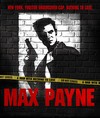
Please log in to subscribe to maxpayne's postings.
Posted on 12-20-12 6:45
PM [Snapshot: 33]
Reply
[Subscribe]
|
Login in to Rate this Post:
0  ?
? 
|
| |
Are you saying you want a newspaper like starting word which is big and then the rest are small? try explaiing your question again.
|
| |
|
|
snowfed_river

Please log in to subscribe to snowfed_river's postings.
Posted on 12-20-12 6:53
PM [Snapshot: 34]
Reply
[Subscribe]
|
Login in to Rate this Post:
0  ?
? 
|
| |
Max,
I know what you mean but that's not what I am looking for.
My question was straightforward.
Heading style 3 and Normal Text in the same line....you know there are different Heading styles such as 1 and 2 and 3 and so on.
|
| |
|
|
maxpayne
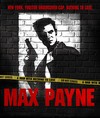
Please log in to subscribe to maxpayne's postings.
Posted on 12-20-12 7:06
PM [Snapshot: 41]
Reply
[Subscribe]
|
Login in to Rate this Post:
0  ?
? 
|
| |
Ok. I dont know the easy way. But a harder way is to create a table and have the borders white. Then you can have two heading styles.
|
| |
|
|
abinabh

Please log in to subscribe to abinabh's postings.
Posted on 12-20-12 9:54
PM [Snapshot: 109]
Reply
[Subscribe]
|
Login in to Rate this Post:
0  ?
? 
|
| |
It's pretty simple. You just have to type the whole line. Select the portion you want in one style, click the style you need. Then select the other portion and click with the other style. I don't know about the other versions, but I use the MS Word 2007, and it works. I just did.
|
| |
