|
[VIEWED 4453
TIMES]
|
SAVE! for ease of future access.
|
|
|
|
slash

Please log in to subscribe to slash's postings.
Posted on 07-24-06 11:00
PM
Reply
[Subscribe]
|
Login in to Rate this Post:
0  ?
? 
|
| |
I'm trying to copy a dvd and i keep getting this error. Help!!
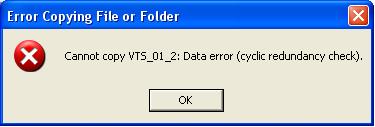
|
| |
|
|
|
|
nepalikochoro

Please log in to subscribe to nepalikochoro's postings.
Posted on 07-24-06 11:50
PM
Reply
[Subscribe]
|
Login in to Rate this Post:
0  ?
? 
|
| |
you have a problem with the media. ur dvd is corrupt most probably. If this came during the time of burning onto another disc, then use another blank dvd, otherwise, the problem is in your source dvd. cheers, nepaliKochoro
|
| |
|
|
happy days

Please log in to subscribe to happy days's postings.
Posted on 07-25-06 2:31
AM
Reply
[Subscribe]
|
Login in to Rate this Post:
0  ?
? 
|
| |
if i am sure you tried to copy direct to hard disk mainly now a days dvd have copy protected so you can not copy it directly for that you need software which can copy your dvd to hard disk or in another dvd try nero or some other program which can slove your problem .
|
| |
|
|
DAMADOLE

Please log in to subscribe to DAMADOLE's postings.
Posted on 07-25-06 4:27
AM
Reply
[Subscribe]
|
Login in to Rate this Post:
0  ?
? 
|
| |
if you have not done, here is the solution to copy your dvd. DVD Decrypter is a free tool which enables you decrypt and copy a DVD to your PC's hard disk. From there you can choose to watch them with the likes of PowerDVD here is the link: http://www.free-codecs.com/AnyDVD_download.htm
|
| |
|
|
many

Please log in to subscribe to many's postings.
Posted on 07-25-06 8:56
AM
Reply
[Subscribe]
|
Login in to Rate this Post:
0  ?
? 
|
| |
or you can make an image of the dvd and burn it or play it use alcohol 120% it's the best software for making and burning image. and i would recomend you to make filename.iso image
|
| |
|
|
chemicalX

Please log in to subscribe to chemicalX's postings.
Posted on 07-25-06 11:41
AM
Reply
[Subscribe]
|
Login in to Rate this Post:
0  ?
? 
|
| |
Try copy with DOS. It works most of the time. Cheers!
|
| |
|
|
bhusan

Please log in to subscribe to bhusan's postings.
Posted on 07-25-06 11:46
AM
Reply
[Subscribe]
|
Login in to Rate this Post:
0  ?
? 
|
| |
slash I had the same error come up few days back. The problem is your cdrom. It is probably scratched. Try cleaning the cdrom a little and try again. If it does not work then you can safely throw away the cd.
|
| |
|
|
slash

Please log in to subscribe to slash's postings.
Posted on 07-26-06 6:33
PM
Reply
[Subscribe]
|
Login in to Rate this Post:
0  ?
? 
|
| |
i guess i should have written DVD Disk problem instead of computer problem. hehehe.. well thats what you get when you rent movies from those cheap indian stores.   anyway thanks nepalikochoro, happydays, damadole, many, chemicalx, bhusan. you guys are awesome. Any problem, u guys come up with the solution. 
|
| |
