|
[VIEWED 7177
TIMES]
|
SAVE! for ease of future access.
|
|
|
|
ujl

Please log in to subscribe to ujl's postings.
Posted on 10-15-15 12:09
PM
Reply
[Subscribe]
|
Login in to Rate this Post:
0  ?
? 
|
| |
After updating to Windows 10, my computer has become slow. Is there any way to make it run fast?
|
| |
|
|
|
|
maxpayne
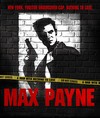
Please log in to subscribe to maxpayne's postings.
Posted on 10-15-15 12:26
PM [Snapshot: 41]
Reply
[Subscribe]
|
Login in to Rate this Post:
0  ?
? 
|
| |
what are your specs on the machine? put as much info as you can
|
| |
|
|
ujl

Please log in to subscribe to ujl's postings.
Posted on 10-15-15 12:44
PM [Snapshot: 63]
Reply
[Subscribe]
|
Login in to Rate this Post:
0  ?
? 
|
| |
@maxpayne... Edition: Windows 10 Home Edition (Initially it was Windows 8, I recently updated to Windows 10 online) Processor: Intel (R) Core (TM) i5 - 3337U CPU @ 1.80 GHz Installed RAM: 6.00 (5.88 GB usable) System type: 64-bit operating system, x64-based processor Manufacturer: Toshiba Computer is just 2 years old. When I bought it, it was Windows 8 and recently I updated to Windows 10 online. I am liking Windows 10 over Windows 8 because it looks more neat and easy. However, I have realized my computer has become relatively slow after I updated to Windows 10. So, this slowness must be because of Windows 10, I am guessing.
|
| |
|
|
bairaghi

Please log in to subscribe to bairaghi's postings.
Posted on 10-15-15 1:01
PM [Snapshot: 111]
Reply
[Subscribe]
|
Login in to Rate this Post:
0  ?
? 
|
| |
Reinstall again. Or buy a ssd
|
| |
|
|
instagram

Please log in to subscribe to instagram's postings.
Posted on 10-15-15 1:36
PM [Snapshot: 155]
Reply
[Subscribe]
|
Login in to Rate this Post:
0  ?
? 
|
| |
There is troubleshooting menu on windows 8; it should be on 10 too. You can refresh whole computer without wiping or reinstalling windows.
|
| |
|
|
maxpayne
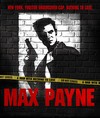
Please log in to subscribe to maxpayne's postings.
Posted on 10-15-15 1:55
PM [Snapshot: 185]
Reply
[Subscribe]
|
Login in to Rate this Post:
0  ?
? 
|
| |
open task manager and look at Startup tab. Disable the things that you dont need running by default. Also what is your Antivirus?
|
| |
|
|
Ruben123

Please log in to subscribe to Ruben123's postings.
Posted on 10-15-15 3:55
PM [Snapshot: 277]
Reply
[Subscribe]
|
Login in to Rate this Post:
0  ?
? 
|
| |
I noticed that your processor is just 1.8 GHz. This should be fine for regular day to day to work (like browsing, emails & school works). Could you elaborate how is it slow, meaning is it starting slow, or some application is performing slower than you expected? How much hard drive you have and how much is it used?
|
| |
|
|
unemployedguy

Please log in to subscribe to unemployedguy's postings.
Posted on 10-15-15 4:10
PM [Snapshot: 292]
Reply
[Subscribe]
|
Login in to Rate this Post:
0  ?
? 
|
| |
I have heard lot of people mentioning the same problem as you have myself included. Windows 10 is made to be more user friendly and more accesible in the mobile world and hance have whole hunch of stuff running on the background. Go to services and stop the services you don't need. Disable most applications that you don't need at start up and so on. It might help.
|
| |
|
|
bairaghi

Please log in to subscribe to bairaghi's postings.
Posted on 10-15-15 4:10
PM [Snapshot: 293]
Reply
[Subscribe]
|
Login in to Rate this Post:
0  ?
? 
|
| |
ROFL. How much hard drive ? What has hard drive capacity todo with how fast/slow ones computer is ? He has 6gb ram and thats enough. If the hard drive is corrupted, thats different thing.
|
| |
|
|
bairaghi

Please log in to subscribe to bairaghi's postings.
Posted on 10-15-15 4:19
PM [Snapshot: 311]
Reply
[Subscribe]
|
Login in to Rate this Post:
0  ?
? 
|
| |
Your processor is not that old, it was released in 2013 and 6gb ram is enough. So do a clean install of windows 10 ie, by CD or usb instead of upgrading. U can use ur windows 8 keys to activate windows 10 after install.
|
| |
|
|
bairaghi

Please log in to subscribe to bairaghi's postings.
Posted on 10-15-15 4:26
PM [Snapshot: 325]
Reply
[Subscribe]
|
Login in to Rate this Post:
0  ?
? 
|
| |
by the way you can download windows 10 to a cd or usb free of charge.
|
| |
|
|
Ruben123

Please log in to subscribe to Ruben123's postings.
Posted on 10-15-15 4:59
PM [Snapshot: 335]
Reply
[Subscribe]
|
Login in to Rate this Post:
0  ?
? 
|
| |
bairaghi, I would not go over whole computer lecture on you how the capacity of hard drive affect the performance of your machine. Please do little research (b4 you go ROFL over someone). As unemployedguy mentioned, when you upgraded to wondows 10, you inherited most of the applications & clusters from old system. There might be threads/services running in the background which are no longer needed. A simple disk defragmentation, cleanup will help little bit to speed up your system.
|
| |
|
|
bairaghi

Please log in to subscribe to bairaghi's postings.
Posted on 10-15-15 5:29
PM [Snapshot: 387]
Reply
[Subscribe]
|
Login in to Rate this Post:
0  ?
? 
|
| |
Ur other suggestions might be right. But "capacity of your hard drive affecting your computers performance" is total BS unless your hdd doesn't have a couple of GBs left. I think its u who needs a Little research todo. Dont tell this to anybody. They will LOYF.
|
| |
|
|
ujl

Please log in to subscribe to ujl's postings.
Posted on 10-16-15 11:26
AM [Snapshot: 560]
Reply
[Subscribe]
|
Login in to Rate this Post:
0  ?
? 
|
| |
I did some disk cleaning last night, and I feel like computer has become little faster. I will also run my antivirus and see if it makes some difference. Thank you all for your valuable insights.
|
| |
|
|
maxpayne
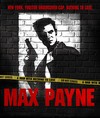
Please log in to subscribe to maxpayne's postings.
Posted on 10-16-15 2:03
PM [Snapshot: 619]
Reply
[Subscribe]
|
Login in to Rate this Post:
0  ?
? 
|
| |
I use the combination of cc cleaner malware bytes and windows defender. No viruses. I find other paid av solutions to be more resource intensive.
|
| |
|
|
