|
[VIEWED 5642
TIMES]
|
SAVE! for ease of future access.
|
|
|
|
meera
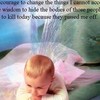
Please log in to subscribe to meera's postings.
Posted on 01-26-05 2:32
PM
Reply
[Subscribe]
|
Login in to Rate this Post:
0  ?
? 
|
| |
So my problem is: One of my dear sis is in Nepal, and when I holla to her through msn, she ALWAYS sees my font in Nepali. Mind u, this happens only when I am using my college's computer. When I chat with others in Nepal, they see my font in English and when she chats with others here, she sees their font in English. What can possibly be the problem???? Helpppppppppppppppp Choose one. 1. I don't know and I don't care. 2. The problem is..... 3. If u pay me $0.01, I will tell u the solution to the problem. 4. Its neither of your faults, the computers hate each other. 5. Hilda the Witch is causing the mischief between the two computers. 6. Add your own. This problem has been occuring for the past 1 months, help :(
|
| |
|
|
|
|
IndisGuise

Please log in to subscribe to IndisGuise's postings.
Posted on 01-26-05 2:40
PM
Reply
[Subscribe]
|
Login in to Rate this Post:
0  ?
? 
|
| |
I see it as no problem. As long as both can understand each other. Whether the message appears in eng or nepali, does it matter? Aba msg nai nabujne ho bhane chai problem hola. Hoki maile nabujeko ho.
|
| |
|
|
GreenGal

Please log in to subscribe to GreenGal's postings.
Posted on 01-26-05 2:41
PM
Reply
[Subscribe]
|
Login in to Rate this Post:
0  ?
? 
|
| |
Meera, No. 5 ;OP Good luck sis.
|
| |
|
|
meera
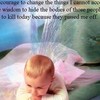
Please log in to subscribe to meera's postings.
Posted on 01-26-05 2:47
PM
Reply
[Subscribe]
|
Login in to Rate this Post:
0  ?
? 
|
| |
I probably did not explain properly. I type in English right, she sees some Nepali character but u know like random ones that does not make sense. That's the impression I got when I invited someone to the conversation and they explained it to me. Am I creating more confusion? I'm trying to think of a better way to explain, will do so if I come up with one. Greengal, we need to plot a way to get rid of Hilda forever, she's naughty ;) Common, there must be some computer gurus out there, helppppppppp, guhar guhar :D
|
| |
|
|
IndisGuise

Please log in to subscribe to IndisGuise's postings.
Posted on 01-26-05 2:52
PM
Reply
[Subscribe]
|
Login in to Rate this Post:
0  ?
? 
|
| |
Since you do not have problem with ur computer, i would assume she must have activated something in her msn that actually translates ur msgs in nepali. i am sorry am not familiar with the new msn or its features. But, if u remove the decimal and move the 1 in front of two zeros with the $ sign intact, I might consider something. Anyways hope our sajha gurus would figure something out. Later' All da best, IndisGuise:)
|
| |
|
|
presidentofnepal2035

Please log in to subscribe to presidentofnepal2035's postings.
Posted on 01-26-05 3:03
PM
Reply
[Subscribe]
|
Login in to Rate this Post:
0  ?
? 
|
| |
indira didi le bhane ko kura manan yogyaa chha. i don't think it's a big deal. check the font properties of msn. Go to tools click options click message click on change font choose the right font you want. she must have choosen some nepali fonts in her MSN by mistake. (note that MSN windows for each unique users can be made different. for ex, you can create a unique backgound for different chat windows. similary you can choose different font properties for differnt chatters. so tell your sister to change the font properties of her MSN that is activited when you are logged in to chat with her. ) the problem is solved. hainata indira didi?
|
| |
|
|
meera
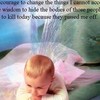
Please log in to subscribe to meera's postings.
Posted on 03-25-05 10:10
AM
Reply
[Subscribe]
|
Login in to Rate this Post:
0  ?
? 
|
| |
Sis if u r reading this, can u try uninstalling your msn and installing it back again. Hopefully the problem will go away.
|
| |
|
|
jpt

Please log in to subscribe to jpt's postings.
Posted on 03-25-05 11:49
AM
Reply
[Subscribe]
|
Login in to Rate this Post:
0  ?
? 
|
| |
i hope everyone get to use msn the way you could with your sis....you type in english..the system converts it into nepali...and on the other side, they get to read in nepali...wow!! why you complainin'?? you're one lucky gal in millions of regular users...
|
| |
|
|
meera
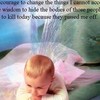
Please log in to subscribe to meera's postings.
Posted on 03-25-05 11:55
AM
Reply
[Subscribe]
|
Login in to Rate this Post:
0  ?
? 
|
| |
lol, according to my sis it gets converted into nepali re, but all JIBBERISH (someone check the spelling). JPT le bhane anushwar ko bhako bhaye ta ramro hunthiyo.
|
| |
|
|
jpt

Please log in to subscribe to jpt's postings.
Posted on 03-25-05 12:39
PM
Reply
[Subscribe]
|
Login in to Rate this Post:
0  ?
? 
|
| |
meera, jpt le bhanya jasto kaile hudaina cause jpt le jpt nai bhancha k....duh!:-p
|
| |
|
|
sense

Please log in to subscribe to sense's postings.
Posted on 03-25-05 1:34
PM
Reply
[Subscribe]
|
Login in to Rate this Post:
0  ?
? 
|
| |
Aaajkal tyo sonika buhari le sabai lai DUHH bhanna sikayeki raichin....khub fesan bha cha ba. Meera yeso gara..timro comp ko kharabi jasto malai pani layena....timro bahini ko le maryo jasto cha....msn ko harek chatter sanga afanai tarika ko font choice garna milcha ask her to chose any other font , mistakenly she is using kantipur font in place of times new roman to view ur conv.tyesaile *"?$?@ ayo hola:D solve huncha chinta nagara
|
| |
|
|
Palpali.keta

Please log in to subscribe to Palpali.keta's postings.
Posted on 03-25-05 5:28
PM
Reply
[Subscribe]
|
Login in to Rate this Post:
0  ?
? 
|
| |
Lucky me! The Right Answer Is The #3. Further, should the issue/problem not be solved, your #3 or free service will be provided.
|
| |
|
|
jpt

Please log in to subscribe to jpt's postings.
Posted on 03-28-05 7:52
AM
Reply
[Subscribe]
|
Login in to Rate this Post:
0  ?
? 
|
| |
Option #3. if you pay me $0.01, I'll mail you the info booklet that contains how to solve this problem. Shipping & handling will be $100.00. Thanks.
|
| |
|
|
chicadenepal

Please log in to subscribe to chicadenepal's postings.
Posted on 03-28-05 7:56
AM
Reply
[Subscribe]
|
Login in to Rate this Post:
0  ?
? 
|
| |
i say the font u use in college is in not available in the computer in NEPAL so it is shown as the nepali font.. so change the font setting of the computer would be my best bet!
|
| |
