|
[VIEWED 3773
TIMES]
|
SAVE! for ease of future access.
|
|
|
|
Gham-Pani

Please log in to subscribe to Gham-Pani's postings.
Posted on 08-31-05 7:05
AM
Reply
[Subscribe]
|
Login in to Rate this Post:
0  ?
? 
|
| |
Whenever I open a PFD file, it opens in Wordpad. I have Adobe Reader in my computer. How can I change it to open in Adobe?
|
| |
|
|
|
|
shree5

Please log in to subscribe to shree5's postings.
Posted on 08-31-05 7:22
AM
Reply
[Subscribe]
|
Login in to Rate this Post:
0  ?
? 
|
| |
My reply relates to MS Windows XP 1. Right click to invoke the pop-up menu and choose "Open With" 2. Look at the following pic. 3. Aliter, you can also change the same from Windows File Explorer by choosing the menu sequence Tools>>Folder Options and doing a few titbits on the tab "File Types" or invoking the same console from Control Panel. Keep rolling...

|
| |
|
|
punte

Please log in to subscribe to punte's postings.
Posted on 08-31-05 7:23
AM
Reply
[Subscribe]
|
Login in to Rate this Post:
0  ?
? 
|
| |
right click on file, select " open with",then select" coose program" and find acrobat then check box saying always use this program......... :)
|
| |
|
|
Gham-Pani

Please log in to subscribe to Gham-Pani's postings.
Posted on 08-31-05 7:27
AM
Reply
[Subscribe]
|
Login in to Rate this Post:
0  ?
? 
|
| |
It was so simple. Thanks a lot guys.
|
| |
|
|
sajhabusaima

Please log in to subscribe to sajhabusaima's postings.
Posted on 08-31-05 7:37
AM
Reply
[Subscribe]
|
Login in to Rate this Post:
0  ?
? 
|
| |
right click on PDF file and and go to property and change file type so it will work .
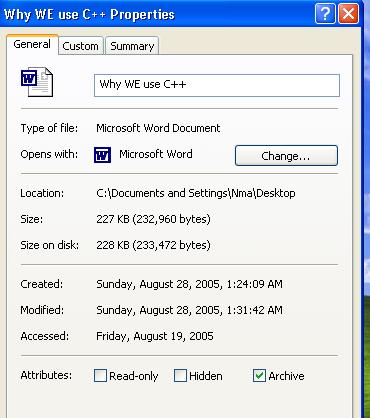
|
| |
