|
[VIEWED 91696
TIMES]
|
SAVE! for ease of future access.
|
|
The postings in this thread span 9 pages, go to PAGE 1.
This page is only showing last 20 replies
|
|
|
world_map

Please log in to subscribe to world_map's postings.
Posted on 12-05-05 11:42
AM
Reply
[Subscribe]
|
Login in to Rate this Post:
0  ?
? 
|
| |
नेपाली युनिकोडको अचेल साझामा क्रान्ति नै आएको छ। साझा मात्र किन, अरू धेरै वेबसाइटहरूमा नेपाली युनिकोडले तहल्का मच्चाइदिएको छ। अंग्रेजीमा टाइप गर्ने बानी भएकाहरूका लागि सिक्न अत्यन्तै सजिलो रोमनाइज्ड किबोर्डले गर्दा पनि म र म जस्ता अनगिन्ती प्रयोगकर्ताहरू लावान्वित भएका छन्। तर यो अंग्रेजीको तुलनामा टाइप गर्न अझै ढिलो महसूस हुन्छ। धेरै अभ्यास नहुँदा पनि यसो भएको हुन सक्छ। अंग्रेजीमा जस्तो टाइप गर्न सिकाउने र गति नाप्ने 'टाइपिङ् टिउटर' जस्तो सफ्टवेयर कसैको नजरमा भए जानकारी दिनाले धेरैले फाइदा उठाउने थिए। नेपाली युनिकोड चलाउने व्यक्तिले यस धागोमा आफूले कहिले देखि नेपाली युनिकोड चलाउन थालेको हो र के कस्ता समस्याहरू छन् लेखौं, यसबाट नेपाली युनिकोड कतिको चल्तिमा रहेछ र यसलाइ सुधार्नका निम्ति के गर्नु पर्ला भन्ने निर्क्यौल गर्न सकिन्छ। लौ मबाटै शुरू गरौं। मैले नेपाली युनिकोड यो सालको मे, जुन देखि प्रयोग गर्न थालेको हुँ। प्रमुख समस्या गति हो, त्यसैकारण चाँडो टाइप गर्नको लागि म अंग्रेजीमा गर्ने गर्छु। अरुको अनुभव पनि सुनौं न त।
|
| |
|
|
The postings in this thread span 9 pages, go to PAGE 1.
This page is only showing last 20 replies
|
|
|
ladyinred

Please log in to subscribe to ladyinred's postings.
Posted on 12-13-05 10:36
AM
Reply
[Subscribe]
|
Login in to Rate this Post:
0  ?
? 
|
| |
oopsss, see again you did it....बेसरम हिहि
|
| |
|
|
world_map

Please log in to subscribe to world_map's postings.
Posted on 12-13-05 10:37
AM
Reply
[Subscribe]
|
Login in to Rate this Post:
0  ?
? 
|
| |
डल्लि रेशम, These are the copy and paste from my previous postings: Go to the website of Madan Puraskar Pustakalaya, ie. www.mpp.org.np. or directly to - http://www.mpp.org.np/download_details.php#U_roman Download nepali unicode romanized, install it. Configure it by going to control panel, language and regional settings.(instructions are given in the link.) Press Alt+Shift. अनि तपाइ पनि टाइप गर्नुस् हामी जस्तै नेपालीमा। अंग्रेजीमा फर्कन फेरी थिच्नुस् Alt+Shift. Keyboard को तस्वीर यो लिङ्कमा छ -http://www.mpp.org.np/detail_guide/images/new_keylayout.gif Hope this helps. and configuration details are: 1) go to start> control panel 2) double click on "Regional and Language options" 3) click on "languages tab" 4) check both the tick boxes under "supplemental language support" 5) then click on the "details" button 6) then click on "add" button 7) click on the combo box "input language" 8) there should be "Sanskrit", choose it 9) now check the tick box "keyboard layout/IME" 10) from the combo box choose" Nepali Unicode(Romanized)" 11) click "ok", "apply" whatever is needed 12) now open Word, and press alt+shift 13) the language EN on the bottom of your screen should change to SA. 14) now start typing in Nepali ल डल्लि जीले पनि नेपालीमा लेख्नु भएको हेर्न पाम्।
|
| |
|
|
Gautam B.

Please log in to subscribe to Gautam B.'s postings.
Posted on 12-13-05 6:20
PM
Reply
[Subscribe]
|
Login in to Rate this Post:
0  ?
? 
|
| |
मान्नु पर्छ चित्रेको यो धागोलाई! क्रान्तिमात्रै हैन महाक्रान्तिनै ल्याईदियो गाँठे यल्ले त! न्यौपानेले भनेजस्तै अब नेपाली ब्याकरण सिकाउने गुरु कोहि निक्ले हुन्थ्यो।
|
| |
|
|
Bhaute

Please log in to subscribe to Bhaute's postings.
Posted on 12-13-05 7:35
PM
Reply
[Subscribe]
|
Login in to Rate this Post:
0  ?
? 
|
| |
coding>>UTF-8 गरे पछि त गर्यो, पर्यो लाई गर्यो, पर्यो लेख्न मिल्छ जस्तो छ। just testing
|
| |
|
|
Dalli Resham

Please log in to subscribe to Dalli Resham's postings.
Posted on 12-13-05 9:51
PM
Reply
[Subscribe]
|
Login in to Rate this Post:
0  ?
? 
|
| |
what is this language??? Thak y ou world-map. I will try to learn nepali typing sometime very soon.
|
| |
|
|
world_map

Please log in to subscribe to world_map's postings.
Posted on 07-11-07 7:46
PM
Reply
[Subscribe]
|
Login in to Rate this Post:
0  ?
? 
|
| |
|
|
| |
|
|
shirish

Please log in to subscribe to shirish's postings.
Posted on 07-11-07 8:01
PM
Reply
[Subscribe]
|
Login in to Rate this Post:
0  ?
? 
|
| |
गर्यो, पर्यो , वर्डमा कसरी लेख्ने ?
|
| |
|
|
Gautam B.

Please log in to subscribe to Gautam B.'s postings.
Posted on 07-11-07 8:15
PM
Reply
[Subscribe]
|
Login in to Rate this Post:
0  ?
? 
|
| |
गुरु, मैले त त्यो घटाउ गर्ने '-'ले काम चलाईराख्या छु!
|
| |
|
|
Poonte

Please log in to subscribe to Poonte's postings.
Posted on 07-11-07 8:17
PM
Reply
[Subscribe]
|
Login in to Rate this Post:
0  ?
? 
|
| |
म पनि तेई हो: ग-यो, प-यो, पुन्टे अब ७ घण्टालाई म-यो! 
|
| |
|
|
shirish

Please log in to subscribe to shirish's postings.
Posted on 07-11-07 8:26
PM
Reply
[Subscribe]
|
Login in to Rate this Post:
0  ?
? 
|
| |
" र् " म त यो " र् " सेभ गरेर राख्न लाग्या छु ! म पनि तेई हो: पर्यो,गर्यो, पुन्टे अब ७ घण्टालाई मर्यो ! कस्तो थाक्या होला पुण्टे ! :D
|
| |
|
|
GP

Please log in to subscribe to GP's postings.
Posted on 07-11-07 8:59
PM
Reply
[Subscribe]
|
Login in to Rate this Post:
0  ?
? 
|
| |
If you don't like direct unicode typing, but used to with Preeti Font, then you may use GyaNeX Uniqware available at http://www.geoabc.com/ to translate Preeti Font to Unicode. It is the most precise Preeti Font translation online software available at the moment. "Bimarsha", Dristi, .... like weekly can be read on internet online even if you are at work place or university, where you do not have access to installation of Preeti Fonts. It is really worth using it if you want to convert Preeti Font to Unicode Codes. Then, you may also try the software at Chhahari.com: http://www.chhahari.com/unicode/ If you are serious programmer and interested in havine your own program to convert 101 keyboard to Unicode Nepali, then you may want to have unique and best keyboard that has best combination of Nepali characters. I have designed it and modified-updated to enhance the typing speed with minimum overlap, and less use of special character keys: Very First Set of version is available at Chhahari.com and also at: http://www.geocities.com/nepalikeyboard/ and the newest version is shown below:
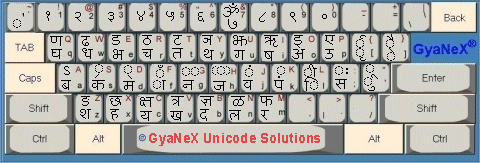
|
| |
|
|
GP

Please log in to subscribe to GP's postings.
Posted on 08-05-07 8:57
AM
Reply
[Subscribe]
|
Login in to Rate this Post:
0  ?
? 
|
| |
Hi! There are several nepali website who provide Unicode Typing. But, precise (most precise) translation of Preeti Font to Unicode is available at http://www.GeoABC.com/ It is used recently by My*Sansar Bloggers. If you want to see Dristi, Deshantar and other news papers who do not use Unocde but use traditional TTF fonts, then use this translation. If you want to cite the contents for discussion here at Sajha.com, you may use
Happy target=_blank>http://www.GeoABC.com/
Happy Preeti TTF translation to Unicode. GP  
|
| |
|
|
divdude

Please log in to subscribe to divdude's postings.
Posted on 08-05-07 9:47
AM
Reply
[Subscribe]
|
Login in to Rate this Post:
0  ?
? 
|
| |
This project really needs to be open sourced to take it forward. come on guys.
|
| |
|
|
copycat

Please log in to subscribe to copycat's postings.
Posted on 08-05-07 1:25
PM
Reply
[Subscribe]
|
Login in to Rate this Post:
0  ?
? 
|
| |
type these things, after choosing sanskrit in the language bar. g r / shift+= y o that makes GR/+YO = गर्यो
|
| |
|
|
भउते

Please log in to subscribe to भउते's postings.
Posted on 08-05-07 1:29
PM
Reply
[Subscribe]
|
Login in to Rate this Post:
0  ?
? 
|
| |
गर्यो। 
|
| |
|
|
world_map

Please log in to subscribe to world_map's postings.
Posted on 08-31-07 9:01
PM
Reply
[Subscribe]
|
Login in to Rate this Post:
0  ?
? 
|
| |
|
|
| |
|
|
ritthe

Please log in to subscribe to ritthe's postings.
Posted on 09-01-07 11:57
AM
Reply
[Subscribe]
|
Login in to Rate this Post:
0  ?
? 
|
| |
|
|
| |
|
|
Poonte

Please log in to subscribe to Poonte's postings.
Posted on 09-01-07 1:39
PM
Reply
[Subscribe]
|
Login in to Rate this Post:
0  ?
? 
|
| |
|
|
| |
|
|
KaLaNkIsThAn

Please log in to subscribe to KaLaNkIsThAn's postings.
Posted on 09-01-07 8:48
PM
Reply
[Subscribe]
|
Login in to Rate this Post:
0  ?
? 
|
| |
एक्लै एक्लै गर्या सबै जाना ले? पुण्टे दाई ले नि गर्या? ड्याम!! म नि गरिदिन्छु!! मुईले पनि गर्यो !! ल जा त!!
|
| |
|
|
badesh

Please log in to subscribe to badesh's postings.
Posted on 09-23-07 8:25
AM
Reply
[Subscribe]
|
Login in to Rate this Post:
0  ?
? 
|
| |
Does anyone know why http://www.GeoABC.com/ is down. It was so easy to convert from Preeti to Unicode. Is there any other similar to this. Please help.
|
| |
