|
[VIEWED 6637
TIMES]
|
SAVE! for ease of future access.
|
|
|
|
Sukra Tara

Please log in to subscribe to Sukra Tara's postings.
Posted on 12-23-07 2:47
PM
Reply
[Subscribe]
|
Login in to Rate this Post:
0  ?
? 
|
| |
Hi Javaexperts,
I am new to Java. In Command Prompt I cannot access javac. I am getting message: "javac" is not recognized as an internal or external command. I checked bin folder too ensure javac.exe file.
Pls help!!!
|
| |
|
|
|
|
kancha01

Please log in to subscribe to kancha01's postings.
Posted on 12-23-07 3:07
PM
Reply
[Subscribe]
|
Login in to Rate this Post:
0  ?
? 
|
| |
Have you downloaded JDK? It's not recognizing the compiler..
|
| |
|
|
kancha01

Please log in to subscribe to kancha01's postings.
Posted on 12-23-07 3:11
PM
Reply
[Subscribe]
|
Login in to Rate this Post:
0  ?
? 
|
| |
where do you have your java filed placed in, are your source codes inside the bin directory? if so navigate to
bin directory , for eg, C:\j2sdk1.4.2_08\ bin and run the compiler from that directory..
|
| |
|
|
quite_guy

Please log in to subscribe to quite_guy's postings.
Posted on 12-23-07 4:27
PM
Reply
[Subscribe]
|
Login in to Rate this Post:
0  ?
? 
|
| |
You need to set up: 1. Add Java/bin folder to class path, 2. set to execute from anywhere (.;). Do these below. Check where is Java installed; and get the path to java/bin folder. Similar to this one C:\jdk1.5.0_05\bin. Right click on My Computer --> Advanced --> Environment Variable --> From Systems Variables, Highlight Path, and click on Edit, at the end of the line Add these .;C:\jdk1.5.0_05\bin And OK ->OK Exit your command prompt, and start again and type java -version, and you should get some results, esle something is wrong;
|
| |
|
|
Sukra Tara

Please log in to subscribe to Sukra Tara's postings.
Posted on 12-23-07 5:03
PM
Reply
[Subscribe]
|
Login in to Rate this Post:
0  ?
? 
|
| |
Quite guy,
I did what u suggested, still it is not working.
|
| |
|
|
Sukra Tara

Please log in to subscribe to Sukra Tara's postings.
Posted on 12-23-07 5:09
PM
Reply
[Subscribe]
|
Login in to Rate this Post:
0  ?
? 
|
| |
Quite Guy,
BTW, m learning the Helloworld.. "the first step of Java". Javac command is accepted as I followed ur instruction but soemthing else is appearing screen shot is attached below.
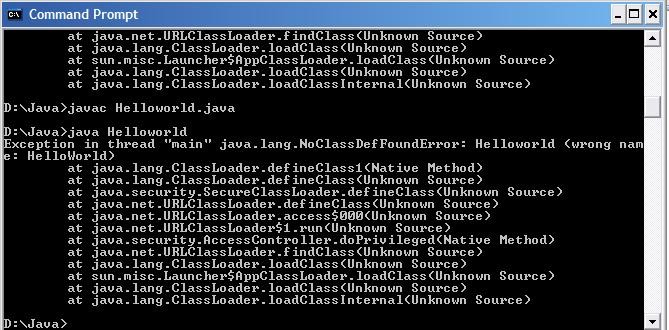
|
| |
|
|
Sukra Tara

Please log in to subscribe to Sukra Tara's postings.
Posted on 12-23-07 5:12
PM
Reply
[Subscribe]
|
Login in to Rate this Post:
0  ?
? 
|
| |
Quiteguy,
I got it,,, i made a mistake in typing Helloworld....
Thanks a lot
|
| |
|
|
eyefusion

Please log in to subscribe to eyefusion's postings.
Posted on 12-23-07 5:44
PM
Reply
[Subscribe]
|
Login in to Rate this Post:
0  ?
? 
|
| |
I gave a bad advice here, so guys I took it out :)
Last edited: 23-Dec-07 11:14 PM
|
| |
|
|
LondonBridge

Please log in to subscribe to LondonBridge's postings.
Posted on 12-23-07 8:46
PM
Reply
[Subscribe]
|
Login in to Rate this Post:
0  ?
? 
|
| |
Eyefusion, You need .java extension to compile. Just "javac Helloworld" won't compile.
|
| |
|
|
eyefusion

Please log in to subscribe to eyefusion's postings.
Posted on 12-23-07 11:04
PM
Reply
[Subscribe]
|
Login in to Rate this Post:
0  ?
? 
|
| |
Hehe,thanks LondonBridge.You're right. My bad. And I just complied few files using javac just a few days ago for use in ObjectDB. A geeky story if you wanna hear: I needed to load up a persistent-capable class files in ObjectDb''s explorer.I had the complied transient class files nice and smooth. I also had the .jdo xml meta-data file inside the folder. I'm ready to enhance, right? Apparently not. I keep getting persistent-aware classes which is of course no good. I was going crazy for hours as it simply wont enhance. Finally after hours of torture,A revelation occurred from god. He said,"yo, you saved "package.jdo" as "package.jdo.jdo." Bingo. That fixed it. I
|
| |
