|
[VIEWED 7909
TIMES]
|
SAVE! for ease of future access.
|
|
|
|
rmxyz

Please log in to subscribe to rmxyz's postings.
Posted on 02-07-11 5:43
PM
Reply
[Subscribe]
|
Login in to Rate this Post:
0  ?
? 
|
| |
Hello All IT experts,
I have two operating systems in my laptop. one is MS XP and another is Windows Server. Since last one month server side is not booting at all. I was watching Youtube video and main Volume function didn't work. I tried to fix that but didn't work. So I restarted laptop but the server side did not boot at all no matter how log I wait. So I switched to XP side which has around 6 GB space only. Since then I have been working on XP side only. If there is any way to fix that problem (rebooting the Server side) that will be great.
If not, I want to reformat and want to have only one operating system but I don't have any OS disc with me.
What will be the best option and way to fix this proble?
Thanks in advance for your valuable suggestion.
Last edited: 08-Feb-11 09:13 AM
|
| |
|
|
|
|
rmxyz

Please log in to subscribe to rmxyz's postings.
Posted on 02-08-11 10:11
PM [Snapshot: 91]
Reply
[Subscribe]
|
Login in to Rate this Post:
0  ?
? 
|
| |
I just want to update this post. My first priority is to fix the booting problem of MS Window Server 2003 operating system. So please if anyone have gone through this and fixed please help me.
Thanks
|
| |
|
|
maxpayne
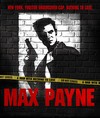
Please log in to subscribe to maxpayne's postings.
Posted on 02-09-11 1:29
AM [Snapshot: 132]
Reply
[Subscribe]
|
Login in to Rate this Post:
0  ?
? 
|
| |
did u try booting in safe mode? see if it boots in safe mode. also try cleaning ur fans and swap the ram modules.
|
| |
|
|
rmxyz

Please log in to subscribe to rmxyz's postings.
Posted on 02-09-11 7:50
AM [Snapshot: 173]
Reply
[Subscribe]
|
Login in to Rate this Post:
0  ?
? 
|
| |
maxpayne
Yes. I did try to open in safe mode but it did not work.
About Cleaning the fans and swaping the ram modules I have no clue. I'll appreciate if you could guide me.
Thanks
|
| |
|
|
kundan.ghimire

Please log in to subscribe to kundan.ghimire's postings.
Posted on 02-09-11 8:23
AM [Snapshot: 185]
Reply
[Subscribe]
|
Login in to Rate this Post:
0  ?
? 
|
| |
If you can boot up in xp so nothing wrong on ram module or fan.
About sound, by deafaults windows server 2003 sound is turned off on service console.
you have to go to service console and enable the windows audio service.
about booting in server 2003 mode,
do you get any error message while booting or its just blank
change the boot sequence on boot.ini file and make windows server 2003 first boot option
|
| |
|
|
rmxyz

Please log in to subscribe to rmxyz's postings.
Posted on 02-14-11 6:09
PM [Snapshot: 331]
Reply
[Subscribe]
|
Login in to Rate this Post:
0  ?
? 
|
| |
Thanks Kundan for your suggestion and sorry for late posting. I was thinking this post is dead now.
Anyway...
While trying to boot the Server side I don't get any error message. It is totally blank, (no cursor sign of short arrow as well). So there is no way to go to Service Console or anything in Server side.
This computer makes fan sound since long time and I am used to it.
In XP side : Computer Management > Storage > Disk Defragmenter. I can see the Win 2003 Server side's volume and other information. Other than this I can not do anything.
How to "change the boot sequence on boot.ini file and make windows server 2003 first boot option" as you have suggested?
Thanks again...
|
| |
|
|
kundan.ghimire

Please log in to subscribe to kundan.ghimire's postings.
Posted on 02-15-11 9:59
AM [Snapshot: 408]
Reply
[Subscribe]
|
Login in to Rate this Post:
0  ?
? 
|
| |
Here is how you change the boot sequence
Rt. click on my computer click on properties
Click on Advanced
Under startup and recovery Click on settings
UUnder default Operating System Select Server 2003
Check mark on System failure Event log and Click on ok
If the Server 2003 does not boot it will write the event log let us know the event log
Last edited: 15-Feb-11 09:59 AM
|
| |
|
|
rmxyz

Please log in to subscribe to rmxyz's postings.
Posted on 02-16-11 8:09
PM [Snapshot: 493]
Reply
[Subscribe]
|
Login in to Rate this Post:
0  ?
? 
|
| |
Kundan
I did according to your suggestion and here is the error log.

|
| |
|
|
rmxyz

Please log in to subscribe to rmxyz's postings.
Posted on 02-21-11 7:47
AM [Snapshot: 582]
Reply
[Subscribe]
|
Login in to Rate this Post:
0  ?
? 
|
| |
Hello Kundan ji
Where are you ? I have posted the event log according to your suggestion. Please help you can.
Thanks
|
| |
|
|
kundan.ghimire

Please log in to subscribe to kundan.ghimire's postings.
Posted on 02-21-11 7:46
PM [Snapshot: 639]
Reply
[Subscribe]
|
Login in to Rate this Post:
0  ?
? 
|
| |
This error is on XP mode Event. Its nothing on the Windows server side. Did you made the boot sequence? If you made the boot sequence try booting up in safe mode for your server or use last good configuration.
|
| |
|
|
kundan.ghimire

Please log in to subscribe to kundan.ghimire's postings.
Posted on 02-21-11 7:49
PM [Snapshot: 641]
Reply
[Subscribe]
|
Login in to Rate this Post:
0  ?
? 
|
| |
|
|
| |
|
|
kundan.ghimire

Please log in to subscribe to kundan.ghimire's postings.
Posted on 02-21-11 7:51
PM [Snapshot: 642]
Reply
[Subscribe]
|
Login in to Rate this Post:
0  ?
? 
|
| |
|
|
| |
