|
[VIEWED 9477
TIMES]
|
SAVE! for ease of future access.
|
|
|
|
sajhababa

Please log in to subscribe to sajhababa's postings.
Posted on 06-18-11 7:14
AM
Reply
[Subscribe]
|
Login in to Rate this Post:
0  ?
? 
|
| |
|
|
| |
|
|
|
|
sajhababa

Please log in to subscribe to sajhababa's postings.
Posted on 06-18-11 7:20
AM [Snapshot: 1]
Reply
[Subscribe]
|
Login in to Rate this Post:
0  ?
? 
|
| |
My laptop just went dead...it was plugged in....now there is absolutely no activity (no light, noise or fan activity) when I press the power button...there were no sparks or noise when it went dead...any troubleshooting ideas???or did I just blew my motherboard? Will I be able to recover data from my harddrive if the motherboard has gone bad?
|
| |
|
|
cajunboy

Please log in to subscribe to cajunboy's postings.
Posted on 06-18-11 9:15
AM [Snapshot: 35]
Reply
[Subscribe]
|
Login in to Rate this Post:
0  ?
? 
|
| |
|
|
| |
|
|
maxpayne
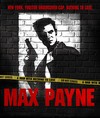
Please log in to subscribe to maxpayne's postings.
Posted on 06-18-11 9:24
AM [Snapshot: 45]
Reply
[Subscribe]
|
Login in to Rate this Post:
0  ?
? 
|
| |
Is it a HP? You may be able to get the data. Look for harddrive enclosures.
|
| |
|
|
Drkanchho

Please log in to subscribe to Drkanchho's postings.
Posted on 06-18-11 9:27
AM [Snapshot: 37]
Reply
[Subscribe]
|
Login in to Rate this Post:
0  ?
? 
|
| |
take the battery out, leave for a few seconds, put it back and try starting your computer, might work.
if it's HP/Compaq, it might be dead because those computers are like "kawadi ko maal".
but still, you'll be able to retrieve data from HD if it is not harmed.
|
| |
|
|
yellow

Please log in to subscribe to yellow's postings.
Posted on 06-18-11 9:55
AM [Snapshot: 70]
Reply
[Subscribe]
|
Login in to Rate this Post:
0  ?
? 
|
| |
Try what drkancho suggested. It may not be your Motherboard, it could just be the power port.
Your data should be safe, as you can take out yuour hard drive and retrive it using an adapter to connect to another computer via usb.
|
| |
|
|
fuckeetow

Please log in to subscribe to fuckeetow's postings.
Posted on 06-18-11 10:09
AM [Snapshot: 82]
Reply
[Subscribe]
|
Login in to Rate this Post:
0  ?
? 
|
| |
Test ur battery... adapter... other it cud b anything... frm power switch to motherboard...
|
| |
|
|
novaguy83

Please log in to subscribe to novaguy83's postings.
Posted on 06-19-11 12:42
AM [Snapshot: 225]
Reply
[Subscribe]
|
Login in to Rate this Post:
0  ?
? 
|
| |
if you connected the laptop directly to the power source, and yet don't get any response from the laptop when you press the power button, then either your motherboard is bad or your CPU is bad. Either way, if your laptop is several years old then it would be better to get a new laptop.
If your motherboard is bad then (most probably/ of course there are other reasons) chances are that the fuse (it's a special transistor) is bad. If you don't know much about electroincs then I won't suggest you to open the laptop to solder out and solder in new power transistor.
Computer stores usually charge around 100 bucks to diagonize problem with a computer (it's seperate from fixing). However when i was at a Staples or OfficeDepot store ( I forgot which one) last time, I saw a sign which read FREE computer checkup or diagonize or something like that. So call both the stores mentioned, and let them figure out what the problem is.
If you've data you need from the dead laptop then get a hard drive enclosure. It's relatively easy to get harddrive out off of a laptop.
I hope that helps.
|
| |
|
|
kakakul

Please log in to subscribe to kakakul's postings.
Posted on 06-19-11 2:20
AM [Snapshot: 253]
Reply
[Subscribe]
|
Login in to Rate this Post:
0  ?
? 
|
| |
Ditto with Drkanchho,
try taking Battery out and putting it back, and only on power source. Unless it is Hard Drive itself (very unlikely) your data is safe and can easily be retrived. There are several cheap enclosers you can buy, which will convert your HDD to external USB HDD.
Even if it is a sector of HDD, I had seen one software (dont remember now) that will move the data from that sector and block those sectors to use for data storage so, your HDD will just jump the secor/s and work fine.
If it is relatively new laptop/ HDD connection may have SATA connector, which you can easily connect directly on SATA port of other computer to retrive Data, but make sure you slave it....... if you go this way.
Good luck.
And yes HP/Compaq/gateway laptops are "kawadi" I got one HP, died just after one year......had to open it allthe way upto Motherboard, Heatsink and was able to bring it back on life........... and is still working but runs really hot.
|
| |
